Problem Formulation and Solution Overview
mtg_rates = {'30-Year-Fixed': 5.625, |
Method 1: Use Dictionary Key Name
This method passes an existing Dictionary Key Name to access and increment the appropriate Value.
mtg_rates['30-Year-Fixed'] += 1
print(mtg_rates['30-Year-Fixed'])
In this example, the 30-Year-Fixed mortgage rate is referenced by name (mtg_rates['30-Year-Fixed']) and its value is incremented by one (1).
Then, this updated value is saved back to mtg_rates['30-Year-Fixed'] and output to the terminal.
6.625 |
Method 2: Use Dictionary.get()
This method uses the Dictionary.get() method and passes a Dictionary Key as an argument to retrieve and increment the corresponding Value.
mtg_rates['20-Year-Fixed'] = mtg_rates.get('20-Year-Fixed') + 2
print(mtg_rates['20-Year-Fixed'])
In this example, the 20 Year Fixed mortgage rate is referenced and accessed using (mtg_rates.get('20-Year-Fixed')). This value is then incremented by two (2).
Then, this updated value is saved back to mtg_rates['20-Year-Fixed'] and output to the terminal.
7.25 |
Method 3: Use Dictionary.update()
This method uses Dictionary.update() to reference the appropriate Key and increment the Value.
new_rate = mtg_rates['10-Year-Variable'] + 3
mtg_rates.update({'10-Year-Variable': new_rate})
print(mtg_rates['10-Year-Variable'])
In this example, the current value of a 10 Year Variable mortgage rate is retrieved, incremented by three (3) and saved to new_rate.
Next, the appropriate Key for the key:value pair is accessed, and the Value is updated to reflect the contents of new_rate and output to the terminal.
8.125 |
Method 4: Use Unpacking
This method uses Unpacking to increment the Value of a key:value pair.
mtg_rates = {**mtg_rates, '7-Year-Variable': 9.011}
print(mtg_rates)
Above, accesses the 7 Year Variable mortgage rate, increments the rate to the amount indicated (9.011), and outputs it to the terminal.
9.011 |
Method 5: Use Dictionary Comprehension
This method increments all Mortgage Rates in one fell swoop using Dictionary Comprehension.
new_rates = dict(((key, round(value*1.10, 3)) for key, value in mtg_rates.items()))
print(new_rates)
Above, accesses each mortgage rate in the mtg_rates Dictionary and increments the rate by 1.10. Then, round() is called to round the results down to three (3) decimal places. The result saves to new_rates and output to the terminal.
{'30-Year-Fixed': 6.188, '20-Year-Fixed': 5.775, '10-Year-Variable': 5.638, '7-Year-Variable': 5.512, '5-Year-Variable': 5.088} |
Summary
Regex Humor
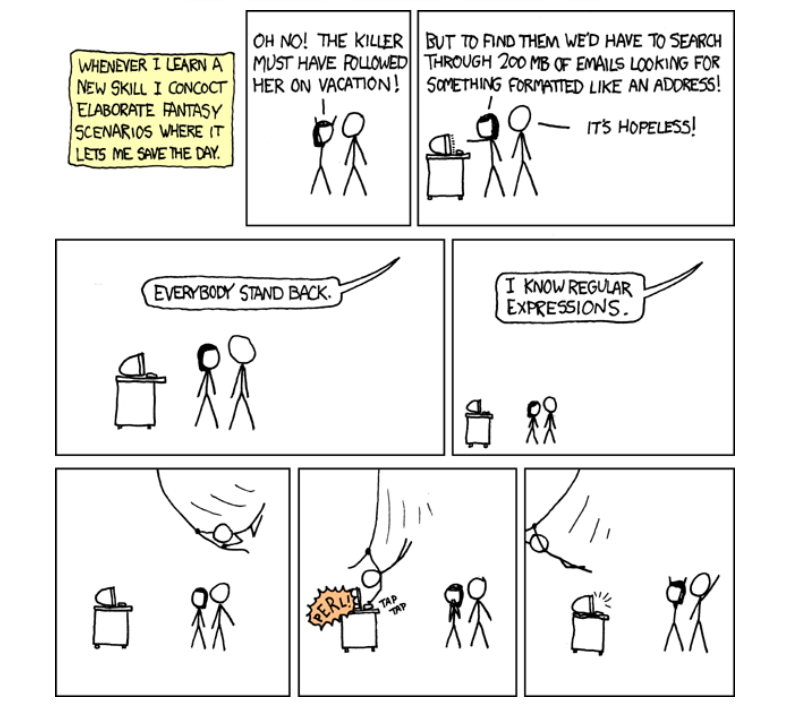
https://www.sickgaming.net/blog/2022/07/...ary-value/



 Question: How would we write code to increment a Dictionary value in Python?
Question: How would we write code to increment a Dictionary value in Python?