
File upload is an important component in building websites. This article will help you to implement a file upload to the server feature with PHP and a MySQL database.
Example use cases of where the file upload may be needed in a website,
Let us see how to code PHP file upload for a website. You can split this article into the following sections.
- PHP file upload – A quick example.
- File upload – server-side validation.
- Upload file to the server with database.
- Upload file as a blob to the database.
PHP file upload – Quick example
<?php if (isset($_FILES['upload_file'])) { move_uploaded_file($_FILES["upload_file"]["tmp_name"], $_FILES["upload_file"]["name"]);
}
?>
<form name="from_file_upload" action="" method="post" enctype="multipart/form-data"> <div class="input-row"> <input type="file" name="upload_file" accept=".jpg,.jpeg,.png"> </div> <input type="submit" name="upload" value="Upload File">
</form>
This quick example shows a simple code to achieve PHP file upload. It has an HTML form to choose a file to upload. Let the form with the following attributes for supporting file upload.
- method=post
- enctype=multipart/form-data
By choosing a file, it will be in a temporary directory. The $_FILES[“upload_file”][“tmp_name”] has that path. The PHP move_uploaded_file() uploads the file from this path to the specified target.
| $_FILES[‘<file-input-name>’][‘tmp_name’] | PHP file upload temporary path |
| $_FILES[‘<file-input-name>’][‘name’] | File name with extension |
| $_FILES[‘<file-input-name>’][‘type’] | File MIME type. Eg: image/jpeg |
| $_FILES[‘<file-input-name>’][‘size’] | File size (in bytes) |
| $_FILES[‘<file-input-name>’][‘error’] | File upload error code if any |
| $_FILES[‘<file-input-name>’][‘full_path’] | Full path as sent by the browser |
The form allows multi-file upload by having an array of file input.
PHP file upload configuration
Ensure that the server environment has enough settings to upload files.
- Check with the php.ini file if the file_uploads = on. Mostly, it will be on by default.
More optional directives to change the default settings
- upload_tmp_dir – to change the system default.
- upload_max_filesize – to exceed the default limit.
- max_file_uploads – to break the per-request file upload limit.
- post_max_size – to breaks the POST data size.
- max_input_time – to set the limit in seconds to parse request data.
- max_execution_time – time in seconds to run the file upload script.
- memory_limit – to set the memory limit in bytes to be allocated.
File upload – server-side validation
When file uploading comes into the picture, then there should be proper validation. It will prevent unexpected responses from the server during the PHP file upload.
This code checks the following 4 conditions before moving the file to the target path. It validates,
- If the file is not empty.
- If the file does not already exist in the target.
- If the file type is one of the allowed extensions.
- If the file is within the limit.
It shows only the PHP script for validating the uploaded file. The form HTML will be the same as that of the quick example.
file-upload-validation.php
<?php
if (isset($_POST["upload"])) { // Validate if not empty if (!empty($_FILES['upload_file']["name"])) { $fileName = $_FILES["upload_file"]["name"]; $isValidFile = true; // Validate if file already exists if (file_exists($fileName)) { echo "<span>File already exists.</span>"; $isValidFile = false; } // Validate file extension $allowedFileType = array( 'jpg', 'jpeg', 'png' ); $fileExtension = strtolower(pathinfo($fileName, PATHINFO_EXTENSION)); if (! in_array($fileExtension, $allowedFileType)) { echo "<span>File is not supported. Upload only <b>" . implode(", ", $allowedFileType) . "</b> files.</span>"; $isValidFile = false; } // Validate file size if ($_FILES["upload_file"]["size"] > 200000) { echo "<span>File is too large to upload.</span>"; $isValidFile = 0; } if ($isValidFile) { move_uploaded_file($_FILES["upload_file"]["tmp_name"], $fileName); } } else { echo "No files have been chosen."; }
}
?>
Upload file to the server with database
This section gives a full-fledged PHP file upload example. It is with add, edit, preview, list images features. The add/edit allows users to choose an image file to upload to the server.
The home page displays a list of uploaded images with edit, delete action controls. The edit screen will show the preview of the existing file.
PHP file upload and add a new row to the database
This code is for showing a HTML form with a file upload option. This allows users to choose files to upload to the server.
The PHP code receives the uploaded file data in $_FILES. In this code, it checks for basic file validation to make sure of its uniqueness.
Then, it calls functions to upload and insert the file path to the database.
The uploadImage runs PHP move_upload_files() to put the uploaded file in a directory.
The insertImage calls database handlers to insert the uploaded path to the database.
image-upload-list-preview-edit/insert.php
<?php
namespace Phppot; use Phppot\DataSource;
require_once __DIR__ . '/lib/ImageModel.php';
$imageModel = new ImageModel();
if (isset($_POST['send'])) { if (file_exists('../uploads/' . $_FILES['image']['name'])) { $fileName = $_FILES['image']['name']; $_SESSION['message'] = $fileName . " file already exists."; } else { $result = $imageModel->uploadImage(); $id = $imageModel->insertImage($result); if (! empty($id)) { $_SESSION['message'] = "Image added to the server and database."; } else { $_SESSION['message'] = "Image upload incomplete."; } } header('Location: index.php');
} ?>
<html>
<head>
<link href="assets/style.css" rel="stylesheet" type="text/css" />
</head>
<body> <div class="form-container"> <h1>Add new image</h1> <form action="" method="post" name="frm-add" enctype="multipart/form-data" onsubmit="return imageValidation()"> <div Class="input-row"> <input type="file" name="image" id="input-file" class="input-file" accept=".jpg,.jpeg,.png"> </div> <input type="submit" name="send" value="Submit" class="btn-link"> <span id="message"></span> </div> </form> <script src="https://code.jquery.com/jquery-3.6.0.min.js" integrity="sha256-/xUj+3OJU5yExlq6GSYGSHk7tPXikynS7ogEvDej/m4=" crossorigin="anonymous"></script> <script src="assets/validate.js"></script>
</body>
</html> 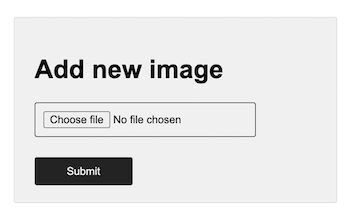
List of uploaded images with edit, delete actions
This is an extension of a usual PHP file upload example. It helps to build a file library interface in an application.
This page reads the uploaded images from the database using PHP. The getAllImages function returns the image path data in an array format.
The list page iterates this array and lists out the result. And it links the records with the appropriate edit, delete controls.
image-upload-list-preview-edit/index.php
<?php
namespace Phppot; use Phppot\DataSource;
require_once __DIR__ . '/lib/ImageModel.php';
$imageModel = new ImageModel();
?>
<html>
<head>
<title>Display all records from Database</title>
<link href="assets/style.css" rel="stylesheet" type="text/css" />
</head>
<body> <div class="image-datatable-container"> <a href="insert.php" class="btn-link">Add Image</a> <table class="image-datatable" width="100%"> <tr> <th width="80%">Image</th> <th>Action</th> </tr> <?php $result = $imageModel->getAllImages(); ?> <tr> <?php if (! empty($result)) { foreach ($result as $row) { ?> <td><img src="<?php echo $row["image"]?>" class="profile-photo" alt="photo"><?php echo $row["name"]?> </td> <td><a href="update.php?id=<?php echo $row['id']; ?>" class="btn-action">Edit</a> <a onclick="confirmDelete(<?php echo $row['id']; ?>)" class="btn-action">Delete</a></td> </tr> <?php } } ?> </table> </div> <script src="https://code.jquery.com/jquery-3.6.0.min.js" integrity="sha256-/xUj+3OJU5yExlq6GSYGSHk7tPXikynS7ogEvDej/m4=" crossorigin="anonymous"></script> <script type="text/javascript" src="assets/validate.js"></script>
</body> </html> 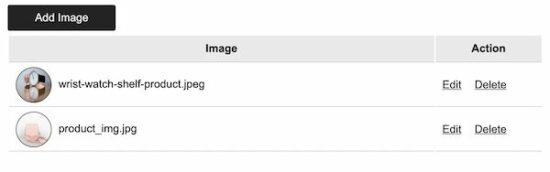
Edit form with file preview
This shows an edit form with an uploaded file preview. It allows replacing the file by uploading a new one.
The form action passes the id of the record to update the file path in the database.
The PHP code calls the updateImage with the upload result and the record id.
image-upload-list-preview-edit/update.php
<?php
namespace Phppot; use Phppot\DataSource;
require_once __DIR__ . '/lib/ImageModel.php';
$imageModel = new ImageModel();
if (isset($_POST["submit"])) { $result = $imageModel->uploadImage(); $id = $imageModel->updateImage($result, $_GET["id"]);
}
$result = $imageModel->selectImageById($_GET["id"]); ?>
<html>
<head>
<link href="assets/style.css" rel="stylesheet" type="text/css" />
</head>
<body> <div class="form-container"> <h1>View/Edit image</h1> <form action="?id=<?php echo $result[0]['id']; ?>" method="post" name="frm-edit" enctype="multipart/form-data" onsubmit="return imageValidation()"> <div class="preview-container"> <img src="<?php echo $result[0]["image"]?>" class="img-preview" alt="photo"> <div>Name: <?php echo $result[0]["name"]?></div> </div> <div Class="input-row"> <input type="file" name="image" id="input-file" class="input-file" accept=".jpg,.jpeg,.png" value=""> </div> <button type="submit" name="submit" class="btn-link">Save</button> <span id="message"></span> </div> </form> <script src="https://code.jquery.com/jquery-3.6.0.min.js" integrity="sha256-/xUj+3OJU5yExlq6GSYGSHk7tPXikynS7ogEvDej/m4=" crossorigin="anonymous"></script> <script src="assets/validate.js"></script>
</body>
</html> 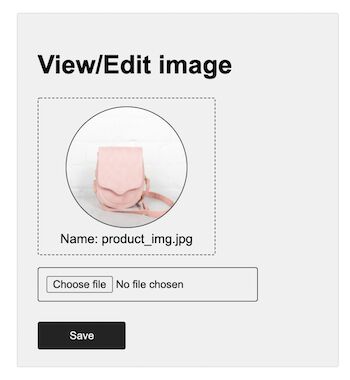
The delete action is triggered after user confirmation. It removes the file path from the database.
delete.php
<?php
namespace Phppot; use Phppot\DataSource;
require_once __DIR__ . '/lib/ImageModel.php';
$imageModel = new ImageModel();
$id=$_REQUEST['id'];
$result = $imageModel->deleteImageById($id);
header("Location: index.php");
?> PHP model class to upload file
It contains functions to upload files to a directory and to the database. The PHP file upload function sets a target to put the uploaded file.
It processes the PHP $_FILES array to get the file data. It prepares the database query by using the file parameter to perform read, write.
imageModel.php
<?php
namespace Phppot; use Phppot\DataSource; class ImageModel
{ private $conn; function __construct() { require_once 'DataSource.php'; $this->conn = new DataSource(); } function getAllImages() { $sqlSelect = "SELECT * FROM tbl_image"; $result = $this->conn->select($sqlSelect); return $result; } function uploadImage() { $imagePath = "uploads/" . $_FILES["image"]["name"]; $name = $_FILES["image"]["name"]; $result = move_uploaded_file($_FILES["image"]["tmp_name"], $imagePath); $output = array( $name, $imagePath ); return $output; } public function insertImage($imageData) { print_r($imageData); $query = "INSERT INTO tbl_image(name,image) VALUES(?,?)"; $paramType = 'ss'; $paramValue = array( $imageData[0], $imageData[1] ); $id = $this->conn->insert($query, $paramType, $paramValue); return $id; } public function selectImageById($id) { $sql = "select * from tbl_image where id=? "; $paramType = 'i'; $paramValue = array( $id ); $result = $this->conn->select($sql, $paramType, $paramValue); return $result; } public function updateImage($imageData, $id) { $query = "UPDATE tbl_image SET name=?, image=? WHERE id=?"; $paramType = 'ssi'; $paramValue = array( $imageData[0], $imageData[1], $_GET["id"] ); $id = $this->conn->execute($query, $paramType, $paramValue); return $id; } /* * public function execute($query, $paramType = "", $paramArray = array()) * { * $id = $this->conn->prepare($query); * * if (! empty($paramType) && ! empty($paramArray)) { * $this->bindQueryParams($id, $paramType, $paramArray); * } * $id->execute(); * } */ function deleteImageById($id) { $query = "DELETE FROM tbl_image WHERE id=$id"; $result = $this->conn->select($query); return $result; }
}
?> Upload image as a blob to the database
Though this example comes as the last, I guess it will be very useful for most of you readers.
Uploading the file as a blob to the database helps to move the file binary data to the target database. This example achieves this with very few lines of code.
Uploading image file blob using database insert
This file receives the uploaded file from PHP $_FILES. It extracts the file binary data by using PHP file_get_contents() function.
Then, it binds the file MIME type and the blob to the prepared query statement.
The code specifies the parameter type as ‘b’ for the file blob data. First, it binds a NULL value for the blob field.
Then, it sends the file content using send_long_data() function. This function specifies the query parameter index and file blob to bind it to the statement.
file-blob-upload/index.php
<?php
if (!empty($_POST["submit"])) { if (is_uploaded_file($_FILES['userImage']['tmp_name'])) { $conn = mysqli_connect('localhost', 'root', '', 'blog_eg'); $imgData = file_get_contents($_FILES['userImage']['tmp_name']); $imageProperties = getimageSize($_FILES['userImage']['tmp_name']); $null = NULL; $sql = "INSERT INTO tbl_image_data(image_type ,image_data) VALUES(?, ?)"; $stmt = $conn->prepare($sql); $stmt->bind_param("sb", $imageProperties['mime'], $null); $stmt->send_long_data(1, $imgData); $stmt->execute(); $currentId = $stmt->insert_id; }
}
?> <html>
<head>
<link href="assets/style.css" rel="stylesheet" type="text/css" />
</head>
<body> <div class="form-container"> <h1>Upload Image Blob</h1> <form action="" method="post" name="frm-edit" enctype="multipart/form-data" > <?php if(!empty($currentId)) { ?> <div class="preview-container"> <img src="image-view.php?image_id=<?php echo $currentId; ?>" class="img-preview" alt="photo"> </div> <?php } ?> <div Class="input-row"> <input type="file" name="userImage" id="input-file" class="input-file" accept=".jpg,.jpeg,.png" value="" required> </div> <input type="submit" name="submit" class="btn-link" value="Save"> <span id="message"></span> </div> </form>
</body>
</html>
This file is to read a blob from the database and show the preview. It will be specified in the <img> tag ‘src’ attribute with the appropriate image id.
file-blob-upload/image-view.php
<?php $conn = mysqli_connect('localhost', 'root', '', 'blog_eg'); if(isset($_GET['image_id'])) { $sql = "SELECT image_type,image_data FROM tbl_image_data WHERE id = ?"; $stmt = $conn->prepare($sql); $stmt->bind_param("i", $_GET['image_id']); $stmt->execute(); $result = $stmt->get_result(); $row = $result->fetch_array(); header("Content-type: " . $row["image_type"]); echo $row["image_data"]; } mysqli_close($conn);
?>
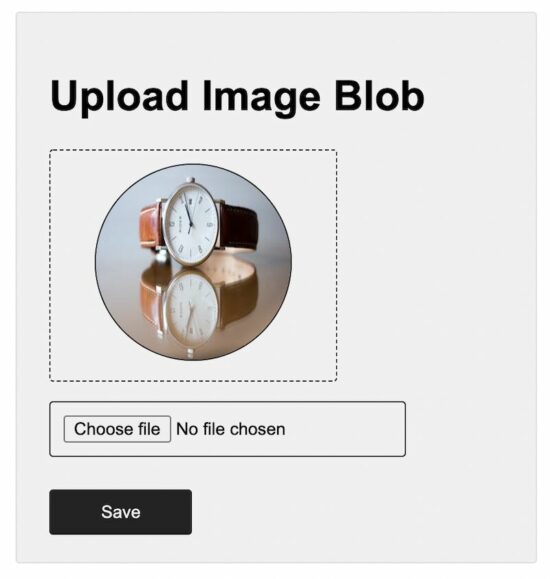
Conclusion
Thus, we have seen a detailed article to learn file upload. I swear we have covered most of the examples on PHP file upload.
We saw code in all levels from simple to elaborate file upload components. I hope, this will be helpful to know how to build this on your own.
Download
https://www.sickgaming.net/blog/2022/02/...-database/


