Problem: Given are two lists l1 and l2. You want to perform either of the following:
- 1. Boolean Comparison: Compare the lists element-wise and return
Trueif your comparison metric returnsTruefor all pairs of elements, and otherwiseFalse. - 2. Difference: Find the difference of elements in the first list but not in the second.
Example: You start with two lists.
l1 = [1, 2, 3, 4, 5]
l2 = [1, 2, 3] # 1. Boolean Comparison
result = False # 2. Difference
result = [4, 5]
Let’s discuss the most Pythonic ways of accomplishing these problems. We start with five ways to perform the Boolean comparison and look at five ways to perform the simple difference, next.
Boolean Comparison
Short answer: The most Pythonic way to check if two ordered lists l1 and l2 are identical, is to use the l1 == l2 operator for element-wise comparison. If all elements are equal and the length of the lists are the same, the return value is True.
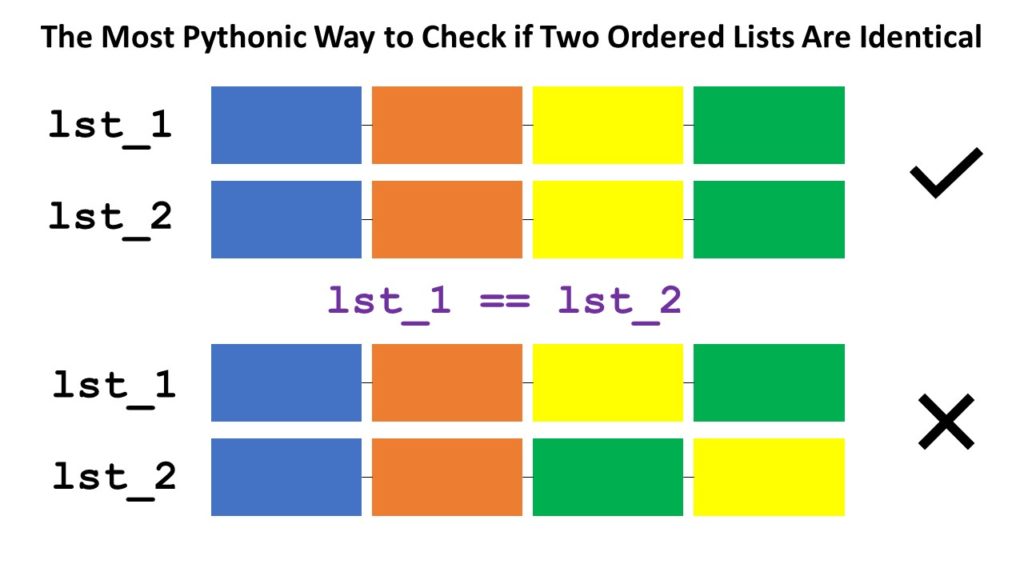
Problem: Given are two lists l1 and l2. You want to perform Boolean Comparison: Compare the lists element-wise and return True if your comparison metric returns True for all pairs of elements, and otherwise False.
Examples:
l1 = [1, 2, 3, 4, 5]
l2 = [1, 2, 3]
# compare(l1, l2) --> False l1 = [1, 2, 3, 4, 5]
l2 = [1, 2, 3, 5, 4]
# compare(l1, l2) --> False l1 = [1, 2, 3, 4, 5]
l2 = [1, 2, 3, 4, 5]
# compare(l1, l2) --> True
Let’s discuss the most Pythonic ways of solving this problem. Here’s a quick interactive code overview:
Exercise: Glance over all methods and run the code. What questions come to mind? Do you understand each method?
Read on to learn about each method in detail!
Method 1: Simple Comparison
Not always is the simplest method the best one. But for this particular problem, it is! The equality operator == compares a list element-wise—many Python coders don’t know this!
# 1. Simple Comparison
def method_1(l1, l2): return l1 == l2 l1 = [1, 2, 3, 4, 5]
l2 = [1, 2, 3]
print(method_1(l1, l2))
# False
So, if you just want to learn about the most Pythonic way to solve this problem, look no further.
But if you want to dive into the wonderful world of Python, learning about different interesting and powerful Python functions, read on!
Method 2: Simple For Loop
The following method is what you’d see from a coder coming from another programming language or from a beginner who doesn’t know about the equality operator on lists (see Method 1).
# 2. Simple For Loop
def method_2(l1, l2): for i in range(min(len(l1), len(l2))): if l1[i] != l2[i]: return False return len(l1) == len(l2) l1 = [1, 2, 3, 4, 5]
l2 = [1, 2, 3]
print(method_2(l1, l2))
# False
In the code, you iterate over all indices from 0 to the last position of the smallest list as determined by the part min(len(l1), len(l2)). You then check if both elements at the same position are different. If they are different, i.e., l1[i] != l2[i], you can immediately return False because the lists are also different.
If you went through the whole loop without returning False, the list elements are similar. But one list may still be longer! So, by returning len(l1) == len(l2), you ensure to only return True if (1) all elements are equal and (2) the lists have the same length.
A lot of code to accomplish such a simple thing! Let’s see how a better coder would leverage the zip() function to reduce the complexity of the code.
Method 3: zip() + For Loop
The zip function takes a number of iterables and aggregates them to a single one by combining the i-th values of each iterable into a tuple for every i.
Let’s see how you can use the function to make the previous code more concise:
# 3. Zip + For Loop
def method_3(l1, l2): for x, y in zip(l1, l2): if x != y: return False return len(l1) == len(l2) l1 = [1, 2, 3, 4, 5]
l2 = [1, 2, 3]
print(method_3(l1, l2))
# False
Instead of iterating over indices, you now iterate over pairs of elements (the ones zipped together). If the lists have different sizes, the remaining elements from the longer list will be skipped. This way, element-wise comparison becomes simpler and no elaborate indexing schemes are required. Avoiding indices by means of the zip() function is a more Pythonic way for sure!
Method 4: sum() + zip() + len()
But true Python coders will often avoid a for loop and use a generator expression instead.
- You first create an iterable of Boolean values using the generator expression
x == y for x, y in zip(l1, l2). - Then, you sum up over the Boolean values (another trick of pro coders) to find the number of elements that are the same and store it in variable
num_equal. - Finally, you compare this with the length of both lists. If all three values are the same, both lists have the same elements and their length is the same, too. They are equal!
# 4. Sum + Zip + Len
def method_4(l1, l2): num_equal = sum(x == y for x, y in zip(l1, l2)) return num_equal == len(l1) == len(l2) l1 = [1, 2, 3, 4, 5]
l2 = [1, 2, 3]
print(method_4(l1, l2))
# False print(method_4([1, 2], [1, 2]))
# True
From the methods except the first one using the == operator, this is the most Pythonic way due to the use of efficient Python helper functions like zip(), len(), and sum() and generator expressions to make the code more concise and more readable.
You could also write this in a single line of code!
sum(x == y for x, y in zip(l1, l2)) == len(l1) == len(l2)
If you love Python one-liners, check out my new book Python One-Liners with internationally renowned publisher NoStarch press. (Amazon Link)
Method 5: map() + reduce() + len()
The last method is just to train your functional programming skills.
# 5. map() + reduce() + len()
from functools import reduce
def method_5(l1, l2): equal = map(lambda x, y: x == y, l1, l2) result = reduce(lambda x, y: x and y, equal) return result and len(l1) == len(l2) l1 = [1, 2, 3, 4, 5]
l2 = [1, 2, 3]
print(method_5(l1, l2))
# False print(method_5([1, 2, 3], [1, 2, 3]))
# True
The map() function combines all pairs of elements to Boolean values (are the two elements equal?). The reduce() function combines all Boolean values performing an and operation. Sure, you can also use the more concise variant using the all() function:
Method 6: map() + all()
This is the same as the previous method—but using the all() function instead of reduce() to combine all Boolean values in a global and operation.
# 6. map() + all()
def method_6(l1, l2): result = all(map(lambda x, y: x == y, l1, l2)) return result and len(l1) == len(l2) l1 = [1, 2, 3, 4, 5]
l2 = [1, 2, 3]
print(method_5(l1, l2))
# False print(method_5([1, 2, 3], [1, 2, 3]))
# True
If you want to learn something new every day, join my free Python email series for continuous improvement in Python and computer science.
Original article: The Most Pythonic Way to Check if Two Ordered Lists Are Identical
Difference
Short answer: The most Pythonic way to compute the difference between two lists l1 and l2 is the list comprehension statement [x for x in l1 if x not in set(l2)]. This works even if you have duplicate list entries, it maintains the original list ordering, and it’s efficient due to the constant runtime complexity of the set membership operation.

What’s the best way to compute the difference between two lists in Python?
a = [5, 4, 3, 2, 1]
b = [4, 5, 6, 7] # a - b == [3, 2, 1]
# b - a == [6, 7]
Let’s have an overview in the following interactive code shell:
Exercise: Run the code and think about your preferred way!
Let’s dive into each of the methods to find the most Pythonic one for your particular scenario.
Method 1: Set Difference
The naive approach to solve this problem is to convert both lists into sets and use the set minus (or set difference) operation.
# Method 1: Set Difference
print(set(a) - set(b))
# {1, 2, 3}
print(set(b) - set(a))
# {6, 7}
This approach is elegant because it’s readable, efficient, and concise.
However, there are some unique properties to this method which you should be aware of:
- The result is a set and not a list. You can convert it back to a list by using the
list(...)constructor. - All duplicated list entries are removed in the process because sets cannot have duplicated elements.
- The order of the original list is lost because sets do not maintain the ordering of the elements.
If all three properties are acceptable to you, this is by far the most efficient approach as evaluated later in this article!
However, how can you maintain the order of the original list elements while also allow duplicates? Let’s dive into the list comprehension alternative!
Method 2: List Comprehension
List comprehension is a compact way of creating lists. The simple formula is [expression + context].
- Expression: What to do with each list element?
- Context: What elements to select? The context consists of an arbitrary number of
forandifstatements.
You can use list comprehension to go over all elements in the first list but ignore them if they are in the second list:
# Method 2: List Comprehension
print([x for x in a if x not in set(b)])
# [3, 2, 1]
We used a small but effective optimization of converting the second list b to a set first. The reason is that checking membership x in b is much faster for sets than for lists. However, semantically, both variants are identical.
Here are the distinctive properties of this approach:
- The result of the list comprehension statement is a list.
- The order of the original list is maintained.
- Duplicate elements are maintained.
If you rely on these more powerful guarantees, use the list comprehension approach because it’s the most Pythonic one.
Method 3: Simple For Loop
Surprisingly, some online tutorials recommend using a nested for loop (e.g., those guys):
# Method 3: Nested For Loop
d = []
for x in a: if x not in b: d.append(x)
print(d)
# [3, 2, 1]
In my opinion, this approach would only be used by absolute beginners or coders who come from other programming languages such as C++ or Java and don’t know essential Python features like list comprehension. You can optimize this method by converting the list b to a set first to accelerate the check if x not in b by a significant margin.
Original Article: List Difference | The Most Pythonic Way
Where to Go From Here?
Enough theory, let’s get some practice!
To become successful in coding, you need to get out there and solve real problems for real people. That’s how you can become a six-figure earner easily. And that’s how you polish the skills you really need in practice. After all, what’s the use of learning theory that nobody ever needs?
Practice projects is how you sharpen your saw in coding!
Do you want to become a code master by focusing on practical code projects that actually earn you money and solve problems for people?
Then become a Python freelance developer! It’s the best way of approaching the task of improving your Python skills—even if you are a complete beginner.
Join my free webinar “How to Build Your High-Income Skill Python” and watch how I grew my coding business online and how you can, too—from the comfort of your own home.
https://www.sickgaming.net/blog/2020/06/...in-python/


