Understanding enumerate() in Python
enumerate() is a built-in Python function that allows you to iterate over an iterable (such as a list, tuple, or string) while also accessing the index of each element. In other words, it provides a counter alongside the elements of the iterable, making it possible to keep track of both the index and the value simultaneously.
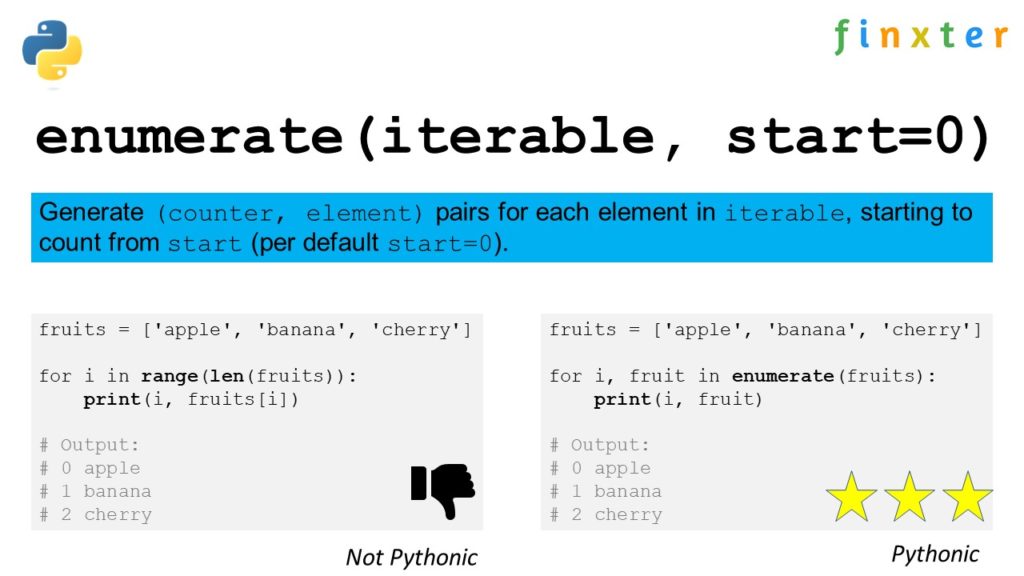
Here’s a basic example of how the enumerate() function works:
fruits = ['apple', 'banana', 'cherry']
for index, value in enumerate(fruits): print(index, value)
This will output:
0 apple
1 banana
2 cherry
In the example above, the enumerate() function accepts the fruits list as input and returns a tuple containing the index and its corresponding value. The for loop then iterates through these tuples, unpacking them into the variables index and value.
By default, the enumerate() function starts counting the indices from 0. However, you can also specify an optional start argument to change the starting point. For instance, if you want to start counting from 1, you can use the following code:
fruits = ['apple', 'banana', 'cherry']
for index, value in enumerate(fruits, start=1): print(index, value)
This will result in:
1 apple
2 banana
3 cherry
The enumerate() function is particularly useful when you need to modify elements in-place or when working with data that requires you to track the index of elements. It offers a more Pythonic approach to iteration, allowing for cleaner and more concise code compared to using a manual counter variable.
Exploring zip() in Python
The zip() function in Python is a powerful tool for parallel iteration. It takes two or more iterables as arguments and returns an iterator of tuples, each containing elements from the input iterables that share the same index. The size of the resulting zip object depends on the shortest of the input iterables.

Let’s dive into the workings of this useful function. To begin with, consider the following example:
names = ['Alice', 'Bob', 'Charlie']
ages = [25, 30, 35] zipped = zip(names, ages)
print(list(zipped))
The output will be:
[('Alice', 25), ('Bob', 30), ('Charlie', 35)]
Here, the zip() function combines the given lists names and ages element-wise, with the elements retaining their corresponding positions, creating an iterator of tuples.
Another useful feature of zip() is the ability to unpack the zipped iterator back into the original iterables using the asterisk * operator. For instance:
unzipped = zip(*zipped)
names, ages = unzipped
Keep in mind that zip() works with any iterable, not just lists. This includes tuples, strings, and dictionaries (although the latter requires some additional handling).
Use zip() and enumerate() Together
When combining zip() with enumerate(), you can iterate through multiple lists and access both index and value pairs.
The following code snippet demonstrates this usage:
for index, (name, age) in enumerate(zip(names, ages)): print(f"{index}: {name} is {age} years old.")
This results in the output:
0: Alice is 25 years old.
1: Bob is 30 years old.
2: Charlie is 35 years old.
In this example, the enumerate() function wraps around the zip() function, providing the index as well as the tuple containing the elements from the zipped iterator. This makes it easier to loop through and process the data simultaneously from multiple iterables.
To summarize, the zip() function in Python enables you to efficiently iterate through multiple iterables in parallel, creating a zip object of tuples. When used alongside enumerate(), it provides both index and value pairs, making it an invaluable tool for handling complex data structures.
Using For Loops with Enumerate
In Python, you often encounter situations where you’d like to iterate over a list, tuple, or other iterable objects and at the same time, keep track of the index of the current item in the loop. This can be easily achieved by using the enumerate() function in combination with a for loop.
The enumerate() function takes an iterable as its input and returns an iterator that produces pairs of the form (index, element) for each item in the list. By default, it starts counting the index from 0, but you can also specify a different starting index using the optional start parameter.
Here’s a simple example demonstrating the use of enumerate() with a for loop:
fruits = ['apple', 'banana', 'cherry']
for index, fruit in enumerate(fruits): print(f"{index}: {fruit}")
In the code above, the enumerate(fruits) function creates a list of tuples, where each tuple contains the index and the corresponding element from the fruits list. The for loop iterates through the output of enumerate(), allowing you to access the index and element simultaneously.
The output would be:
0: apple
1: banana
2: cherry
The use of enumerate() can be extended to cases when you want to iterate over multiple lists in parallel. One way to achieve this is by using the zip() function. The zip() function combines multiple iterables (like lists or tuples) element-wise and returns a new iterator that produces tuples containing the corresponding elements from all input iterables.
Here’s an example showing how to use enumerate() and zip() together:
fruits = ['apple', 'banana', 'cherry']
prices = [1.2, 0.5, 2.5] for index, (fruit, price) in enumerate(zip(fruits, prices)): print(f"{index}: {fruit} - ${price}")
In this code snippet, the zip(fruits, prices) function creates a new iterable containing tuples with corresponding elements from the fruits and prices lists. The enumerate() function is then used to generate index-element tuples, where the element is now a tuple itself, consisting of a fruit and its price.
The output of the code would be:
0: apple - $1.2
1: banana - $0.5
2: cherry - $2.5
Combining enumerate() and zip()
In Python, both enumerate() and zip() are built-in functions that can be used to work with iterables, such as lists or tuples. Combining them allows you to iterate over multiple iterables simultaneously while keeping track of the index for each element. This can be quite useful when you need to process data from multiple sources or maintain the element’s order across different data structures.
The enumerate() function attaches an index to each item in an iterable, starting from 0 by default, or from a specified starting number. Its syntax is as follows:
enumerate(iterable, start=0)
On the other hand, the zip() function merges multiple iterables together by pairing their respective elements based on their positions. Here is the syntax for zip():
zip(iterable1, iterable2, ...)
To combine enumerate() and zip() in Python, you need to enclose the elements of zip() in parentheses and iterate over them using enumerate(). The following code snippet demonstrates how to do this:
list1 = [1, 2, 3]
list2 = ['a', 'b', 'c'] for index, (value1, value2) in enumerate(zip(list1, list2)): print(index, value1, value2)
The output will be:
0 1 a
1 2 b
2 3 c
In this example, zip() pairs the elements from list1 and list2, while enumerate() adds an index to each pair. This enables you to access both the index and the corresponding elements from the two lists simultaneously, making it easier to manipulate or compare the data.
You can also work with more than two iterables by adding them as arguments to the zip() function. Make sure to add extra variables in the loop to accommodate these additional values:
list1 = [1, 2, 3]
list2 = ['a', 'b', 'c']
list3 = [10, 20, 30] for index, (value1, value2, value3) in enumerate(zip(list1, list2, list3)): print(index, value1, value2, value3)
The output will be:
0 1 a 10
1 2 b 20
2 3 c 30
In conclusion, combining enumerate() and zip() in Python provides a powerful way to iterate over multiple iterables while maintaining the index of each element. This technique can be beneficial when working with complex data structures or when order and positionality are essential.
Iterating Through Multiple Iterables
When working with Python, it is common to encounter situations where you need to iterate through multiple iterables simultaneously. Two essential tools to accomplish this task efficiently are the enumerate() and zip() functions.
To iterate through multiple iterables using both enumerate() and zip() at the same time, you can use the following syntax:
list1 = [1, 2, 3]
list2 = ['a', 'b', 'c']
for index, (elem1, elem2) in enumerate(zip(list1, list2)): print(index, elem1, elem2)
In this example, the zip() function creates tuples of corresponding elements from list1 and list2. The enumerate() function then adds the index to each tuple, allowing you to efficiently loop through both lists while keeping track of the current iteration.
Using enumerate() and zip() together, you can confidently and clearly write concise Python code to iterate through multiple iterables in parallel, making your programming tasks more efficient and readable.
Mapping by Index Using enumerate() and zip()
In Python, enumerate() and zip() are powerful functions that can be used together to iterate over multiple lists while keeping track of the index positions of the items. This can be particularly useful when you need to process and map related data like names and ages in separate lists.
enumerate() is a built-in function in Python that allows you to iterate through a list while generating an index number for each element. The function takes an iterable and an optional start parameter for the index, returning pairs of index and value:
names = ['Alice', 'Bob', 'Charlie']
for index, name in enumerate(names): print(index, name)
Output:
0 Alice
1 Bob
2 Charlie
On the other hand, zip() is used to combine multiple iterables. It returns an iterator that generates tuples containing elements from the input iterables, where the first elements in each iterable form the first tuple, followed by the second elements forming the second tuple, and so on:
names = ['Alice', 'Bob', 'Charlie']
ages = [30, 25, 35]
for name, age in zip(names, ages): print(name, age)
Output:
Alice 30
Bob 25
Charlie 35
By using both enumerate() and zip() together, we can efficiently map and process data from multiple lists based on their index positions. Here’s an example that demonstrates how to use them in combination:
names = ['Alice', 'Bob', 'Charlie']
ages = [30, 25, 35] for index, (name, age) in enumerate(zip(names, ages)): print(index, name, age)
Output:
0 Alice 30
1 Bob 25
2 Charlie 35
In this example, we’ve combined enumerate() with zip() to iterate through both the names and ages lists simultaneously, capturing the index, name, and age in variables. This flexible approach allows you to process and map data from multiple lists based on index positions efficiently, using a clear and concise syntax.
Error Handling and Edge Cases
When using enumerate() and zip() together in Python, it’s essential to be aware of error handling and possible edge cases. Both functions provide a way to iterate over multiple iterables, with enumerate() attaching an index to each item and zip() combining the elements of the iterables. However, issues may arise when not used appropriately.
One common issue when using zip() is mismatched iterable lengths. If you try to zip two lists with different lengths, zip() will truncate the output to the shortest list, potentially leading to unintended results:
list1 = [1, 2, 3]
list2 = ['a', 'b']
zipped = list(zip(list1, list2))
print(zipped)
# Output: [(1, 'a'), (2, 'b')]
To avoid this issue, you can use the itertools.zip_longest() function, which fills the missing elements with a specified value:
import itertools list1 = [1, 2, 3]
list2 = ['a', 'b']
zipped_longest = list(itertools.zip_longest(list1, list2, fillvalue=None))
print(zipped_longest)
# Output: [(1, 'a'), (2, 'b'), (3, None)]
In the case of enumerate(), it’s essential to ensure that the function is used with parentheses when combining with zip(). This is because enumerate() returns a tuple with the index first and the element second, as shown in this example:
list1 = ['a', 'b', 'c']
enumerated = list(enumerate(list1))
print(enumerated)
# Output: [(0, 'a'), (1, 'b'), (2, 'c')]
When combining enumerate() and zip(), proper use of parentheses ensures correct functionality:
list1 = [1, 2, 3]
list2 = ['a', 'b', 'c']
combined = [(i, *t) for i, t in enumerate(zip(list1, list2))]
print(combined)
# Output: [(0, 1, 'a'), (1, 2, 'b'), (2, 3, 'c')]
Frequently Asked Questions
How to use enumerate() and zip() together for iterating multiple lists in Python?
You can use enumerate() and zip() together in Python by combining them within a for loop. enumerate() adds an index to each item, while zip() merges the iterables together by pairing items from each list. Here’s an example:
list1 = [1, 2, 3]
list2 = [4, 5, 6] for i, (a, b) in enumerate(zip(list1, list2)): print(i, a, b)
What is the difference between using enumerate() and zip() individually and together?
enumerate() is designed to add an index to the items in an iterable, while zip() is intended to combine items from two or more iterables. When used together, they allow you to access the index, as well as elements from multiple lists simultaneously. You can achieve this by using them in a for loop.
How can I access both index and elements of two lists simultaneously using enumerate() and zip()?
By combining enumerate() and zip() in a for loop, you can access the index, as well as elements from both lists simultaneously. Here’s an example:
list1 = [1, 2, 3]
list2 = [4, 5, 6] for i, (a, b) in enumerate(zip(list1, list2)): print(i, a, b)
Is there any alternative way to use enumerate() and zip() together?
Yes, you may use a different looping structure, like a list comprehension, to use enumerate() and zip() together:
list1 = [1, 2, 3]
list2 = [4, 5, 6] combined = [(i, a, b) for i, (a, b) in enumerate(zip(list1, list2))]
print(combined)
How can I customize the starting index when using enumerate() and zip() together in Python?
You can customize the starting index in enumerate() by using the start parameter. For example:
list1 = [1, 2, 3]
list2 = [4, 5, 6] for i, (a, b) in enumerate(zip(list1, list2), start=1): print(i, a, b)
What are the performance implications of using enumerate() and zip() together?
Using enumerate() and zip() together is generally efficient, as both functions are built-in and designed for performance. However, for large data sets or nested loops, you may experience some performance reduction. It is essential to consider the performance implications based on your specific use case and the size of the data being processed.

 Recommended: From AI Scaling to Mechanistic Interpretability
Recommended: From AI Scaling to Mechanistic Interpretability
The post Use enumerate() and zip() Together in Python appeared first on Be on the Right Side of Change.
https://www.sickgaming.net/blog/2023/08/...in-python/


