
JSON is the best format to transfer data over network. It is an easily parsable format comparatively. That’s why most of the API accepts parameters and returns responses in JSON.
There are online tools to convert an array to a JSON object. This tutorial teaches how to create a program to convert various types of PHP array input into a JSON format.
It has 4 different examples for converting a PHP array to JSON. Those are too tiny in purpose to let beginners understand this concept easily.
Quick example
This quick example is simply coded with a three-line straightforward solution. It takes a single-dimensional PHP array and converts it to JSON.
<?php
$array = array(100, 250, 375, 400);
$jsonString = json_encode($array);
echo $jsonString;
?>
The other different array-to-JSON examples handle simple to complex array conversion. It also applies pre-modification (like array mapping) before conversion. The four examples are,
- Simple to complex PHP array to JSON.
- Remove array keys before converting to JSON.
- Convert PHP array with accented characters to JSON
- PHP Array to JSON with pretty-printing
If you want the code for the reverse to decode JSON objects to an array, then the linked article has examples.
See this online demo to convert an array of comma-separated values into a JSON object.
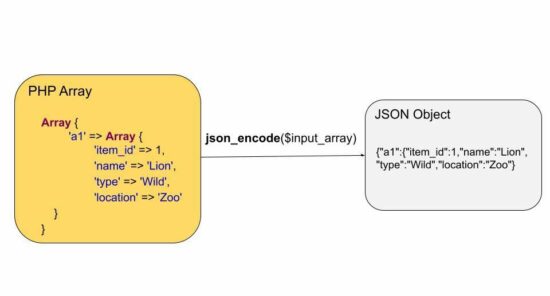
1) Simple to complex PHP array to JSON
This code handles 3 types of array data into a JSON object. In PHP, it is very easy to convert an array to JSON.
It is a one-line code by using the PHP json_encode() function.
<?php
// PHP Array to JSON string conversion for
// simple, associative and multidimensional arrays
// all works the same way using json_encode
// just present different arrays for example purposes only // simple PHP Array to JSON string
echo '<h1>PHP Array to JSON</h1>';
$array = array( 100, 250, 375, 400
);
$jsonString = json_encode($array);
echo $jsonString; // Associative Array to JSON
echo '<h2>Associative PHP Array to JSON</h2>';
$array = array( 'e1' => 1000, 'e2' => 1500, 'e3' => 2000, 'e4' => 2350, 'e5' => 3000
);
$jsonString = json_encode($array);
echo $jsonString; // multidimensional PHP Array to JSON string
echo '<h2>Multidimensional PHP Array to JSON</h2>';
$multiArray = array( 'a1' => array( 'item_id' => 1, 'name' => 'Lion', 'type' => 'Wild', 'location' => 'Zoo' ), 'a2' => array( 'item_id' => 2, 'name' => 'Cat', 'type' => 'Domestic', 'location' => 'Home' )
);
echo json_encode($multiArray);
?>
Output:
//PHP Array to JSON
[100,250,375,400] //Associative PHP Array to JSON
{"e1":1000,"e2":1500,"e3":2000,"e4":2350,"e5":3000} //Multidimensional PHP Array to JSON
{"a1":{"item_id":1,"name":"Lion","type":"Wild","location":"Zoo"},"a2":{"item_id":2,"name":"Cat","type":"Domestic","location":"Home"}}
2) Remove array keys before converting to JSON
This code handles a different scenario of JSON conversion which must be helpful if needed. For example, if the array associates subject=>marks and the user needs only the marks to plot it in a graph.
It removes the user-defined keys from an associative array and applies json_encode to convert it. It is a two-step process.
- It applies PHP array_values() to read the value array.
- Then, it applies json_encode on the values array.
<?php
// array_values() to remove assigned keys and convert to the original PHP Array key
echo '<h1>To remove assigned associative keys and PHP Array to JSON</h1>';
$array = array( 'e1' => 1000, 'e2' => 1500, 'e3' => 2000, 'e4' => 2350, 'e5' => 3000
); $jsonString = json_encode(array_values($array));
echo $jsonString;
?>
Output:
[1000,1500,2000,2350,3000]
3) Convert the PHP array with accented characters to JSON
It is also a two-step process to convert the array of data containing accented characters.
It applies UTF8 encoding on the array values before converting them into a JSON object.
For encoding all the elements of the given array, it maps the utf8_encode() as a callback using the PHP array_map() function.
We have seen PHP array functions that are frequently used while working with arrays.
<?php
// Accented characters
// to preserve accented characters during PHP Array to JSON conversion
// you need to utf8 encode the values and then do json_encode
echo '<h1>For accented characters PHP Array to JSON</h1>';
$array = array( 'w1' => 'résumé', 'w2' => 'château', 'w3' => 'façade', 'w4' => 'déjà vu', 'w5' => 'São Paulo'
);
$utfEncodedArray = array_map("utf8_encode", $array);
echo json_encode($utfEncodedArray);
?>
Output:
{"w1":"r\u00c3\u00a9sum\u00c3\u00a9","w2":"ch\u00c3\u00a2teau","w3":"fa\u00c3\u00a7ade","w4":"d\u00c3\u00a9j\u00c3\u00a0 vu","w5":"S\u00c3\u00a3o Paulo"}
4) PHP Array to JSON with pretty-printing
It applies to prettyprint on the converted output JSON properties in a neet spacious format.
The PHP json_encode() function accepts the second parameter to set the bitmask flag. This flag is used to set the JSON_PRETTY_PRINT to align the output JSON properties.
<?php
// to neatly align the output with spaces
// it may be useful when you plan to print the
// JSON output in a raw format
// helpful when debugging complex multidimensional PHP Arrays and JSON objects
// lot more constants are available like this, which might be handy in situations
echo '<h1>Convert PHP Array to JSON and Pretty Print</h1>';
$array = array( 'e1' => 1000, 'e2' => 1500, 'e3' => 2000, 'e4' => 2350, 'e5' => 3000
);
echo json_encode($array, JSON_PRETTY_PRINT);
?>
Output:
{ "e1": 1000, "e2": 1500, "e3": 2000, "e4": 2350, "e5": 3000 }
https://www.sickgaming.net/blog/2022/10/...line-demo/


